Making a portfolio of your work can be a daunting task. What do you show off? What don’t you show off? How do I make a portfolio website? Well sit tight because we’ve got the answers to all your portfolio questions.
What is the goal of a portfolio?
Your portfolio is a place to showcase your work in a neat and digestible manner so that potential employers can get an idea of who you are and the work that you do. It is an essential tool to get your foot in the door and land a job in this industry. So how do you best get your skills across? Here are a few tips:
- Present your work professionally and in an organized way. If your portfolio is a website, consider different pages or tabs for different kinds of work.
- Don’t focus only on hard technical skills. Animation is a storytelling medium, don’t lose sight of the end goal: we’re all trying to tell some kind of story.
- Find your niche. You’re trying to make yourself stand out. What makes you unique? Make your portfolio with the goal of answering this question.
- Be confident in yourself. Don’t doubt the skill and effort that went into your past work. Recognize what you’ve done well and highlight that
- Expand on your work. This is your portfolio, if you want to talk about how you made something this is the place, just make sure it’s in addition to the work itself.
- Find a balance between presenting a broad range of skills, and highlighting the things you know you’re particularly good at. This one can be one of the biggest challenges in crafting your portfolio.
What should a portfolio include?
Making an animation is a complex process. So much work goes into the creation of a final piece. The early sketches that end up as concept art might not show up in the end, but it’s still a necessary part of the process; someone has to do it. Don’t be afraid to show off something other than a finished animation. Things like:
- Character Design Sheets
- Special Effects
- Animatics
- Concept Art
- Full Illustrations
- Animated Loops
- Demo Reels
- Character Turnarounds
- Prop Designs
- Storyboards
- Personal Art
- Sound Mixing Examples
- Character Lineups
- Prop Sheets
- Creature Designs
- Background Illustrations
- Videos You’ve Edited
- Scripts
Your portfolio doesn’t need to include all of these examples, but these are the kinds of things you should be comfortable presenting. If it’s a skill needed sometime along the animation pipeline, show it off!
But what about the things you shouldn’t put in your portfolio? Are there things that would be less than ideal to show off in this context? Unfortunately there are, and it’s important to be able to identify what these things are so you’re only highlighting your best work. Here are some things to avoid:
- Fan art
- Outdated work
- Untitled Artwork
- Only one type of art
- Low-quality photos of your work
- Messy or Unfinished work with no context
You should also include an ‘About Me’ section in your portfolio. This section should be more about you than your work, take this as an opportunity to let viewers get to know you beyond your technical abilities. You can even talk a little bit about your hobbies outside of art. It is also good to include information such as where you are going to school, what degree you are pursuing, and what year you are projected to graduate.
How can you organize a portfolio?
It’s good practice to show off an array of your work, but if it’s not organized your portfolio can become overwhelming and confusing to look at. There are different ways people like to organize their work, and while none is necessarily better than another, how you choose to do this can play into the wholistic presentation and vibe of your portfolio. It’s not important which method you choose, just that you choose a method at all.
- Organized by Art Type
- Organized by Project
- Organized Chronologically
Another note about your organization is that whichever way you do it, the first thing people should see on your website is your work. Maybe your home page is a collection of your best pieces, with tabs for specific kinds of work for easy navigation. However you do it, the people looking at your portfolio don’t have forever. Get your work in front of their eyes as quickly as you can.
How can you make a portfolio website?
There are many tools available online to make a portfolio website. Some are free, some are paid, and which one you use will likely depend on where you’re at in your professional journey.
Free Services
- Wix Free Site
- Art Station
- Behance
- Dribbble
Paid Services
- Fix Paid Site
- Squarespace
- Adobe Portfolio
- Dribbble Pro
- Webflow
It’s important to note: there are limitations to free website services. Turns out, web hosting is expensive and at some point if you want a fully featured, non-branded website you’ll have to pay up. Fortunately you don’t necessarily need that fully featured, non-branded website all the time. It’s important to be aware of where you’re at in your professional journey to be able to answer the question of whether or not paying for a website is worth it to you.
Additionally, having a website up and running opens up new possibilities beyond just a portfolio. Many people have stores, run blogs, or sell classes through their website in order to bring in more revenue for themselves. Remember, at the end of the day you still have to put food on the table. Maybe the cost of a website can be easier to justify if you’re also doing something else with it. But that’s a little beyond the scope of this article.
Great Portfolio Website Examples!
Portfolio making is an art in and of itself. Like all forms of art, it helps to learn from the best. You don’t need to copy other people’s designs, but you don’t have to reinvent the wheel either. We’ve put together some stand-out examples of great portfolios of actual industry professionals for you to get some inspiration.
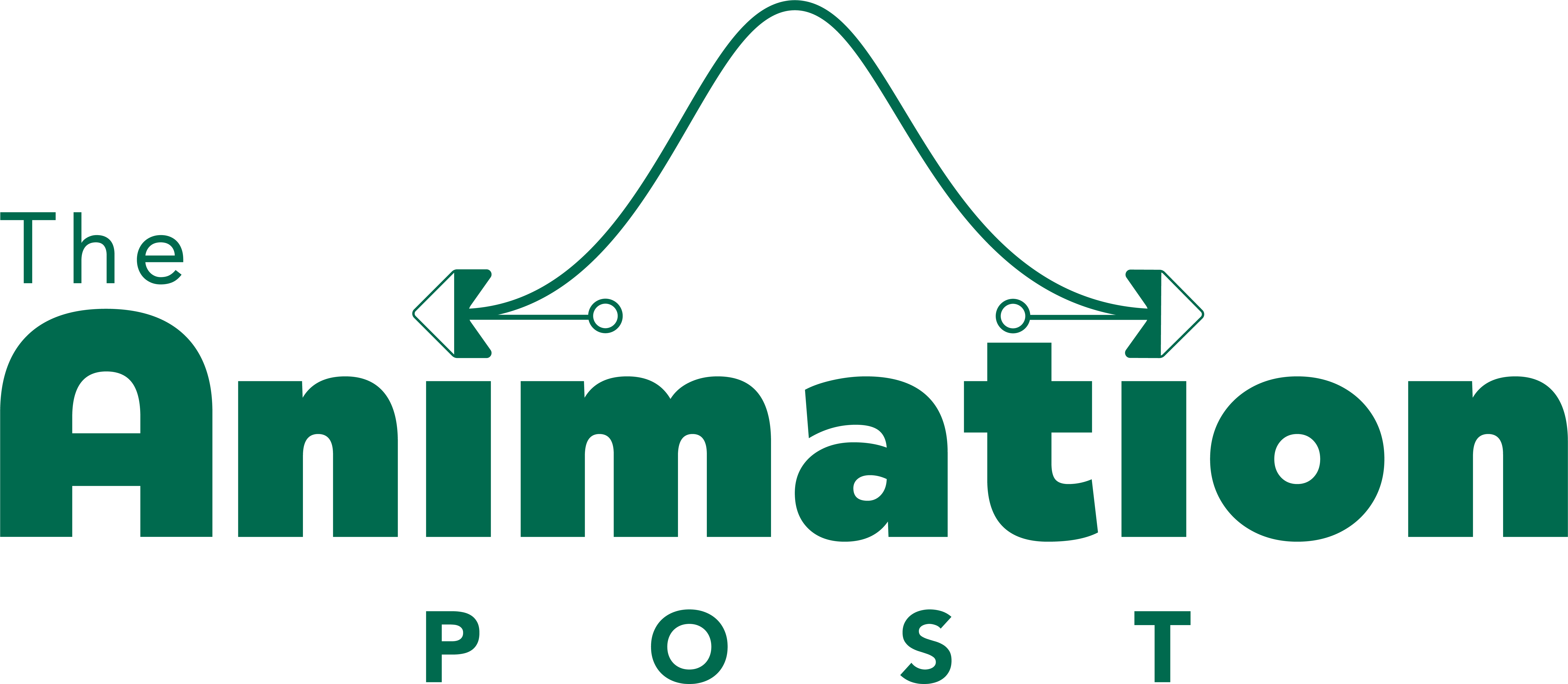
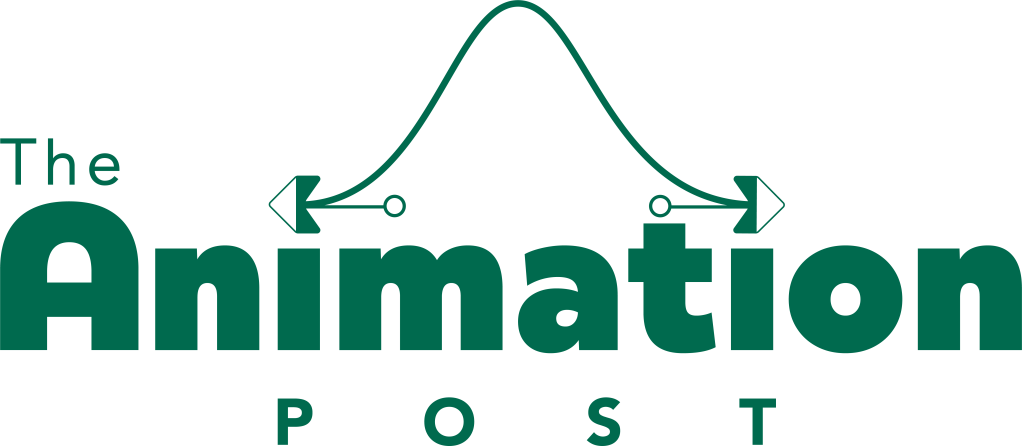


Leave a comment